Search the Community
Showing results for tags 'snap'.
-
Denarius Snap Daemon FortunaStake Guide [Masternode TOR] How to setup a Denarius FortunaStake with TOR and Snap daemon. Get a VPS with Ubuntu 20.04 to setup the FortunaStake side, this holds no private keys or collateral https://my.racknerd.com/index.php?rp=/store/special-promos This is a good provider, you want more than 2gb ram setup First setup the collateral wallet with 5000 as that will take 500 confirms before you can start the FortunaStake. Plenty of time to setup the VPS side. If you have good 24/7 internet you can run the VPS part at home on a Raspberry Pi4 or some low wattage computer with more than 2gb ram. #Setup Collateral Wallet This will take 500 confirms before being able to start, so do the send first, then read through the guide. Send exactly 5000 D to an address and give that address a label like FS01. Script for VPS Portion Located Here This will pull master branch and compile the latest wallet. And add a cronjob to restart wallet every hour to make sure things stay in sync. https://github.com/buzzkillb/d-fortunastake QT Wallet After sending 5000 D to a labelled address, we need the following; transaction hash and index of the 5000 send, fortunastake private key, and your VPS IP address. FS01 VPSIPADDRESS:9999 FORTUNASTAKEPRIVKEY TRANSACTIONHASH INDEXNUMBER Sample fortunastake.conf FS01 11.11.12.13:9999 6J8tAUsVhXBgfdeewqsdghySWEQEeb4XGSC251sM7bYQgEXh7 f08d926f92cc4c65321344828f6394f41121903502459ffde4ef7aef39e6392b 0 fortunastake private key fortunastake genkey fortunastake transaction hash and id fortunastake outputs VPS of your ip should be somewhat obvious, but this guide will instead use TOR onion address down below. You can pick a clearnet or onion address for this. After creating your fortunastake.conf, save and restart the QT wallet. Sample QT denarius.conf fsconflock=1 staking=1 Now that address has locked the 5000 D collateral. #Setup VPS Side #setup denarius user adduser denarius #input strong password usermod -aG sudo denarius Relogin to vps as denarius user #update Ubuntu sudo apt update sudo apt upgrade #Install fail2ban sudo apt install fail2ban #Install SNAP Daemon sudo apt install snapd sudo snap install denarius #Install TOR sudo apt install tor #setup TOR port for FortunaStake sudo nano /etc/tor/torrc at top add these new lines HiddenServiceDir /var/lib/tor/hidden_denarius/ HiddenServiceVersion 2 HiddenServicePort 33369 127.0.0.1:33369 HiddenServicePort 9999 127.0.0.1:9999 #restart tor service sudo service tor restart #get onion hidden service address, example -> youronionaddress.onion sudo cat /var/lib/tor/hidden_denarius/hostname #save this for denarius.conf #setup chaindata cd ~ mkdir -p ~/snap/denarius/common/.denarius cd ~/snap/denarius/common/.denarius sudo apt install unzip wget https://denarii.cloud/chaindata.zip unzip chaindata.zip #Run denarius daemon to prepopulate the denarius.conf in this directory and start syncing from chaindata block height denarius.daemon #give it about 5 minutes to load and stop daemon to reconfigure denarius.conf denarius.daemon stop #update denarius.conf with the settings below nano denarius.conf Add below port=9999 fortunastake=1 listen=1 externalip=youronionaddress.onion fortunastakeaddr=youronionaddress.onion:9999 fortunastakeprivkey=yourfortunastakegenkey tor=127.0.0.1:9050 #Start your VPS Snap Daemon denarius.daemon #Start FortunaStake from your QT Collateral Wallet #go to debug console fortunastake start-alias FS01 #check this is started on the VPS daemon cd ~/snap/denarius/common/.denarius tail -f debug.log Welcome to collecting 33% of block rewards randomly through the day
- 1 reply
-
- 1
-
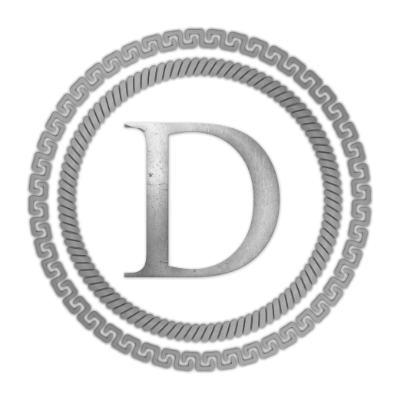
-
- masternode
- snap
-
(and 3 more)
Tagged with:
-
How to build denarius cryptocurrency in snapcraft. I used Ubuntu 18.04 Bionic as the OS for this process, but the build is done in 16.04 Xenial. https://github.com/buzzkillb/d-snapcraft We are going to build in LXD, which I ended up using a combination of the below guides. https://forum.snapcraft.io/t/how-to-create-a-lxd-container-for-snap-development/4658 https://forum.snapcraft.io/t/build-on-lxd/4157 Install LXD from snap sudo snap install lxd initialize LXD (I used all the default settings) sudo lxd init Give permissions so we can run without root sudo usermod -a -G lxd ${USER} Bring the setting through newgrp lxd Building Manually in Xenial lxc launch ubuntu:16.04 mysnapcraft Bring your snapcraft.yaml in from your PC and bring into LDX lxc file push snap/snapcraft.yaml mysnapcraft/home/ubuntu/ Open up a shell and install snapcraft lxc exec mysnapcraft -- /bin/bash snap install snapcraft --classic Lets build our snapcraft.yaml cd /home/ubuntu snapcraft prime snapcraft You will get a file like this denarius_master_amd64.snap Bring the snap into your PC, open up another terminal and type below and stay on that terminal for the remaining. sudo lxc file pull mysnapcraft/home/ubuntu/denarius_master_amd64.snap denarius_master_amd64.snap Install the snap sudo snap install denarius_master_amd64.snap --dangerous Run denarius QT denarius Should be ready to mess around with this.
- 2 replies
-
- 1
-
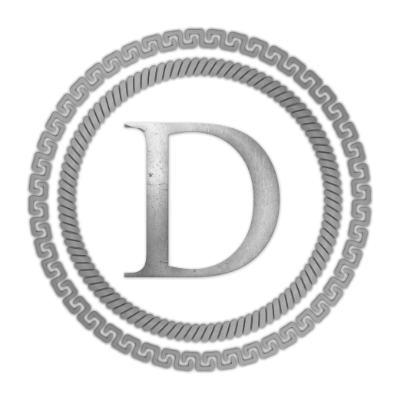
-
- linux
- cryptocurrency
- (and 6 more)
-
Official Denarius QT / daemon Snap is available at https://snapcraft.io/denarius To install sudo apt update sudo apt install snapd sudo snap install denarius To run QT denarius To run the daemon denarius.daemon chaindata stored in ~/snap/denarius/common/.denarius cd ~/snap/denarius/common/.denarius Sample daemon command denarius.daemon getinfo stop daemon denarius.daemon stop
-
How to Install Snap and Denarius (D) on any Chromebook (ChromeOS) Guide by Carsen Klock First you need to install/enable Linux (Beta) aka Crostini within your ChromeOS Settings. You will be running the following commands in the default Linux (Beta) terminal within ChromeOS to get a full working install of https://snapcraft.io (Snap/Snapd) on ChromeOS with Denarius installed via Snap. Update and Upgrade your Linux (Beta) aka. Debian 9 Stretch by default as of this guides writing: sudo apt update && sudo apt upgrade Now you need to install some dependencies and tools that we will be using: sudo apt install git wget curl build-essential automake libtool autoconf pkg-config udev fuse snap snapd --------------------------------------------------------------------------------------------- Now you will need to install libsquashfuse0 and squashfuse, you can manually compile these and link them, but for ease of use, you can just install their respective .deb packages for your ChromeOS Architecture, Snap will be installed at this point, but it will not successfully mount and install any Snaps until you have libsquashfuse0 and squashfuse packages installed and linked. ARM64 Arch Only: wget http://ftp.us.debian.org/debian/pool/main/s/squashfuse/libsquashfuse0_0.1.103-1_arm64.deb AMD64 Arch Only: wget http://ftp.us.debian.org/debian/pool/main/s/squashfuse/libsquashfuse0_0.1.103-1_amd64.deb Now after downloading the proper libsquashfuse0 from one of the commands above, you want to install it with dpkg, after the -i flag (install) enter in the name of the file with the correct architecture you downloaded for your device: (ARM64 is used in the example) sudo dpkg -i libsquashfuse0_0.1.103-1_arm64.deb --------------------------------------------------------------------------------------------- Now you will want to do the same thing with the squashfuse package as libsquashfuse0 ARM64 Arch Only: wget http://ftp.us.debian.org/debian/pool/main/s/squashfuse/squashfuse_0.1.103-1_arm64.deb AMD64 Arch Only: wget http://ftp.us.debian.org/debian/pool/main/s/squashfuse/squashfuse_0.1.103-1_amd64.deb Now after downloading, the step is the same as above, run dpkg -i to install the *.deb package (ARM64 is in the example below): sudo dpkg -i squashfuse_0.1.103-1_arm64.deb If successfully done correctly, you will now have a working Snap install on ChromeOS! --------------------------------------------------------------------------------------------- Now it is time to install and run your first Snap! sudo snap install denarius It should now install without fail if you followed the commands above and used the proper architectures for your Chromebook, Now to run Denarius on your Chromebook, simply run the command: denarius.daemon You can also install the GUI Snap Store with the snap command: sudo snap install snap-store GUI support and guide will be coming soon
- 2 replies
-
- 2
-

-

-
- crypto
- snap-store
- (and 9 more)
-
Its very easy to setup the Denarius wallet daemon using SNAP on most Linux distributions, including even a 2GB or more ram Raspberry Pi4. Arch, CentOS, Debian, elementary, Fedora, KDE Neon, Kubuntu, Manjaro, Mint, openSUSE, Red Hat, and Ubuntu are just a few of the supported distros. I will assume you are running a single daemon on a VPS, first create directory as we want to download chaindata and unzip into the proper folder first. If you end up using parallels to install more than 1 snap daemon on your server, the directories would be like this and each need their own chaindata. ~/snap/denarius_1/common/.denarius ~/snap/denarius_2/common/.denarius ~/snap/denarius_3/common/.denarius Start creating the directory so we can grab chaindata for the unzip. If you are using a pi4 or similar ARM server, use the ARM download link. AMD64 -Â https://denarii.cloud/chaindata.zip ARM -Â https://denarii.cloud/pichaindata.zip mkdir ~/snap mkdir ~/snap/denarius mkdir ~/snap/denarius/common mkdir ~/snap/denarius/common/.denarius cd ~/snap/denarius/common/.denarius/ wget https://denarii.cloud/chaindata.zip unzip chaindata.zip rm chaindata.zip Pick your OS to install Denarius Daemon from Snap Page https://snapcraft.io/denarius Example Ubuntu sudo apt update sudo apt install snapd sudo snap install denarius Run Snap Daemon denarius.daemon this will auto generate a denarius.conf Stop Snap Daemon after about 60 seconds denarius.daemon stop Edit denarius.conf to add your privkey to denarius.conf and delete these 2 lines fortunastake=0 and fortunastakeaddr= nano denarius.conf fortunastakeprivkey=YOURFORTUNASTAKEGENKEYHERE Example denarius.conf rpcuser=5fWxpSAp rpcpassword=2uArAP0XQvL20a6GuqR5MnP rpcport=32369 port=33369 daemon=1 listen=1 server=1 fortunastakeprivkey=YOURFORTUNASTAKEGENKEYHERE addnode=144.130.111.71 addnode=163.172.157.116 addnode=173.244.36.3 addnode=24.205.81.255 addnode=51.15.210.145 addnode=51.15.52.235 addnode=115.70.121.168:33369 addnode=140.82.13.39:333691 addnode=164.68.113.76:33369 addnode=173.249.20.4:33369 addnode=178.63.60.7:33369 addnode=185.233.107.233:33369 addnode=203.186.122.175:33369 addnode=24.35.250.163:33369 addnode=46.166.162.45:33369 addnode=93.115.26.186:33369 addnode=51.38.112.208:33369 addnode=51.158.101.32 addnode=[2001:bc8:47a8:2519::1] save -> ctrl+x yes Run Snap Daemon denarius.daemon To watch the debug.log as this syncs and to watch the enable happen tail -f debug.log For the 5000 D send please use the original guide for reference. Â
-
- snap
- arch linux
-
(and 12 more)
Tagged with:


