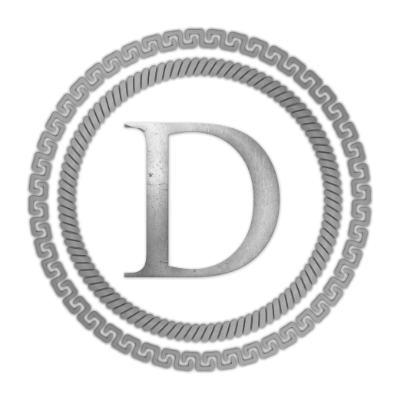Search the Community
Showing results for tags 'jupiter'.
-
Denarius v3.3.9.8 Mandatory Update! Denarius Release Notes: Protocol Bump to 33933 (All nodes will need to update) Jupiter IPFS now has PeerID and PubKey Support (If using jupiterlocal=1) Include Vout TX Hex Data with asm in Transactions Added Transaction Sizes to RPC Update to FortunaStakes Improved FS Status Information Updated getinfo and other RPC Commands to return more information Updated other RPC commands for use with Kronos (https://github.com/carsenk/kronos) Added burn RPC command (Credits to @CircuitBreaker88) New EUR Balance in QT Overview (Credits to @CircuitBreaker88) Random updates, fixes, and improvements to Denarius overall Credits to @buzzkillb for being so kind and hosting our chaindata at https://denarii.cloud If you are running Denarius via Snap, Snap will automatically upgrade you, simply restart your Denarius node and verify you are running version 3.3.9.8 Latest version is available in our master branch on the Github Get v3.3.9.8 for Windows and macOS: https://github.com/carsenk/denarius/releases/tag/v3.3.9.8 This includes updates to D that improve it for use with its new secondary interface Kronos https://github.com/carsenk/kronos
-
Denarius v3.3.9.7 Changes and Features: New Denarius Jupiter Flags (-jupiterlocal=1 and -jupiterip=ipfsnodeip:port to specify a remote or locally hosted IPFS node) Default is jupiterlocal=0 and uses Infura.io APIs to connect to IPFS (sudo apt install libcurl4-openssl-dev is required as a dep now!) New proofofdata RPC Command Updated Jupiter IPFS UI in the Denarius QT New jupiterduo and jupiterduopod commands (Must have jupiterlocal flag enabled) Autocomplete in the Denarius QT Debug Window Fixes for upcoming PoW Block 3 Million. (Proof of Work rewards end) Bug Fixes Performance Updates Snap is updated as always snap refresh denarius or snap install denarius on any Linux distro and arch! Denarius-v3.3.9.7-Win64.zip SHA256 Hash: A022FEC6D9C5C4EA747A8F121E39578842803FB2CF3BA57C4798760A85906878 SHA1 Hash: 6AF62D2F684EAE99ECB27289182E6A1C9722668E CRC64 Hash: 9F8F0D998A62B44E Denarius.exe SHA256 Hash: 16F7D0D928C02878428BAB1F697128079EB08FAD3480184716EFA450B051B694 SHA1 Hash: 0BB82DA5C91327A3AF22A40213152E89EA7FA839 CRC64 Hash: 4849558F817C7921  Get the latest release from https://github.com/carsenk/denarius/releases You can also run snap update denarius or snap install denarius if on any Linux distribution
-
Download Denarius Wallet Install IPFS (locally or vps) https://docs.ipfs.io/guides/guides/install/ Ubuntu (AMD64) Find latest here - https://dist.ipfs.io/#go-ipfs wget https://dist.ipfs.io/go-ipfs/v0.4.22/go-ipfs_v0.4.22_linux-amd64.tar.gz tar xvfz go-ipfs_v0.4.22_linux-amd64.tar.gz cd go-ipfs sudo ./install.sh ipfs version #start ipfs node and take note of your IPFS node ID ipfs init #example output ``` initializing IPFS node at /home/travanx/.ipfs generating 2048-bit RSA keypair...done peer identity: QmNyud5DGEmkBGYcV4QA69JHiTuWLU6EkStpviddZTgiag to get started, enter: Â Â Â ipfs cat /ipfs/QmS4ustL54uo8FzR9455qaxZwuMiUhyvMcX9Ba8nUH4uVv/readme ``` #try reading the readme ipfs cat /ipfs/QmS4ustL54uo8FzR9455qaxZwuMiUhyvMcX9Ba8nUH4uVv/readme #start IPFS service ipfs daemon denarius.conf jupiterlocal=1 if you want to specify your IPFS server and its not local add jupiterip=yournodeIP:5001 To upload a file #example command to upload using daemon or QT from debug console, other use the Jupiter tab in the QT jupiterupload /home/USERNAME/Downloads/denarius-256.png Carsen uploaded the below image using localhost, then turned off his localhost IPFS server and because Denarius is amazing the file still shows up.