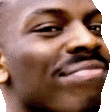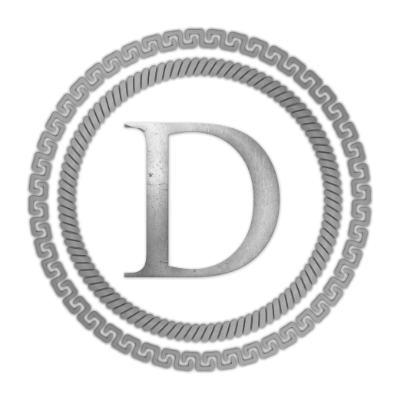Search the Community
Showing results for tags 'mac mini'.
-
How to compile and use XMRig for Monero XMR RandomX Mining on Apple Silicon M1 Chip! To break this down some, you may want to install MacPorts to install any required deps including XCode to be able to install MacPorts etc. the `make -j$(sysctl -n hw.logicalcpu)` can be changed to just make -j8 to use all 8 of the Apple M1 cores to compile. After compiling successfully, essentially run XMRig like you usually would with your configuration to start mining XMR on Apple Silicon! git clone -b dev https://github.com/xmrig/xmrig.git mkdir xmrig/build && cd xmrig/scripts ./build.hwloc.sh && cd ../build cmake .. -DUV_INCLUDE_DIR=/opt/homebrew/include -DUV_LIBRARY=/opt/homebrew/lib/libuv.a -DOPENSSL_ROOT_DIR=/opt/homebrew/opt/openssl -DHWLOC_INCLUDE_DIR=../scripts/deps/include -DHWLOC_LIBRARY=../scripts/deps/lib/libhwloc.a make -j$(sysctl -n hw.logicalcpu)
-

Compile OpenSSL v1.0.1j on Apple Silicon M1 Darwin ARM Native
Ghost posted a topic in Hardware & IoT
You can use my modified repository of OpenSSL v1.0.1j made to work with compiling on the M1 chip from Apple. Some may ask why would you want the old version of OpenSSL? Some applications are dependent upon it, but only do this if you know what you are doing. Repo: https://github.com/carsenk/openssl10-darwin-arm git clone https://github.com/carsenk/openssl10-darwin-arm cd openssl10-darwin-arm ./configure darwin64-arm64-cc no-asm make sudo make install sudo ln -sf /usr/local/ssl/bin/openssl `which openssl` You can then run openssl version to confirm you are running legacy OpenSSL v1.0.1j on the Apple Silicon M1 chip! -
So I just wanted to post some random thoughts about the new upcoming Apple Macbook Air, Macbook Pro, and Mac Mini with the new Apple M1 Chips and development around them. Denarius (D) is written in C and C++ and is currently able to compile on ARMv7 (ARM64) chips on the Raspberry Pi 4s and other devices. -Workflow to port to Apple's M1 -> Nothing, Denarius should compile just fine on the new M1 ARMv8 chips comparing to previous compiles on the ARMv7 chips on currently available ARM SoCs Kronos is written in Javascript/NodeJS/Electron and is currently able to compile on ARMv7 (ARM64) chips on the Raspberry Pi 4s and other devices. -Workflow to port to Apple's M1 -> Upgrade Electron dep versioning, Electron v11 Beta seems to support the new Apple M1 Chip and ARM architecture. Random thoughts: Seems VS Code Insider releases now support the Apple M1 chip.