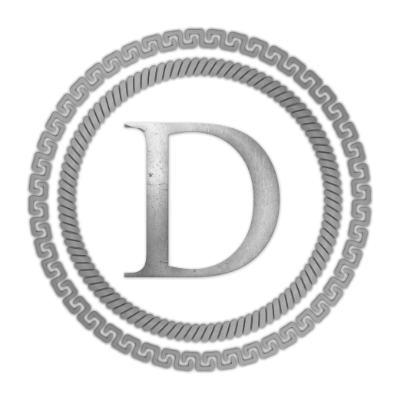Search the Community
Showing results for tags 'ftm'.
-
How to setup a Fantom RPC Go-Opera Node on Ubuntu 20.04. You want to lock this down yourself at some point after testing it works. We will need a couple things, mainly go, nginx and go-opera. go-opera: https://github.com/Fantom-foundation/go-opera go: https://golang.org/dl/ nginx Install go, latest is https://golang.org/dl/go1.16.4.linux-amd64.tar.gz wget https://golang.org/dl/go1.16.4.linux-amd64.tar.gz sudo tar -C /usr/local -xzf go1.16.4.linux-amd64.tar.gz export PATH=$PATH:/usr/local/go/bin source ~/.bashrc cd ~ go version Clone github and make the go-opera binary sudo apt install git git clone https://github.com/Fantom-foundation/go-opera cd go-opera make opera cd build cp opera ~/ cd ~ I am putting opera binary in the main home folder so I can keep track of which version I am on. Find your IP address for initial go-opera syncing. ip a We also need the genesis block in our home folder. wget https://opera.fantom.network/mainnet.g Lets run this and prepare Cloudflare and our Domain next. replace the 111's with your IP address. This is not locked down at all, but I don't have anything on this wallet, so there is nothing to see here. The initial genesis decode will take at least 10 minutes, so wait for this to finish and you will see the sync. Sync as of right now took about 24 hours. I am running this in the background using screen. screen -S go-opera ./opera --genesis ~/mainnet.g --nat extip:111.111.111.111 --nousb --http --http.vhosts="*" --http.corsdomain="*" --ws --ws.origins="*" --http.api="ftm,eth,debug,admin,web3,personal,net,txpool,sfc" Setup cloudflare with TLS/SSL. Make a subdomain with an A record pointing to your IP address. Go to SSL/TLS -> Origin Server -> Create Certificate and either use the default or like I did, specifiy the full subdomain. Here I am showing example.denarius.pro for the example. Click Next. I created a certificate for domain like rpc.denarius.pro and click Next and then copy the info to here Insert Origin Certificate into a cert.pem sudo nano /etc/ssl/certs/cert.pem Insert Private Key into key.pem sudo nano /etc/ssl/private/key.pem Install nginx sudo apt install nginx I am lazy so just use default file to edit sudo nano /etc/nginx//sites-available/default You want something like this for https and web socket in the default file server { listen 80; listen [::]:80; server_name rpc.denarius.pro; return 302 https://$server_name$request_uri; } server { listen 443 ssl; listen [::]:443 ssl http2; ssl on; ssl_certificate /etc/ssl/certs/cert.pem; ssl_certificate_key /etc/ssl/private/key.pem; location ^~ /ws { proxy_http_version 1.1; proxy_set_header Upgrade $http_upgrade; proxy_set_header Connection "upgrade"; proxy_set_header X-Real-IP $remote_addr; proxy_set_header X-Forwarded-For $proxy_add_x_forwarded_for; proxy_read_timeout 86400s; proxy_send_timeout 86400s; proxy_set_header Host $http_host; proxy_set_header X-NginX-Proxy true; proxy_pass http://127.0.0.1:18546/; } location ^~ / { proxy_http_version 1.1; proxy_set_header Upgrade $http_upgrade; proxy_set_header Connection "upgrade"; proxy_set_header X-Real-IP $remote_addr; proxy_set_header X-Forwarded-For $proxy_add_x_forwarded_for; proxy_set_header Host $http_host; proxy_set_header X-NginX-Proxy true; proxy_pass http://127.0.0.1:18545/; } } Restart nginx sudo nginx -s reload Load up metamask and point a new network to your new domain like https://rpc.denarius.pro, chainID 250, Symbol 250 and you are good to go.
-
How to Stake Fantom and mint Synthetics to Mint more Fantom to Stake Use caution and common sense for staking and borrowing against all of this stuff to keep staking over and over. I came across some posts saying to keep the C-Ratio above 600% so lets be on the safe side and stick with a number above 600%. Price fluctuates so use caution and know its possible to get locked out of the account if everything gets rekt. But does it matter if this goes to 0 then? I have no idea, so with all that in mind lets get to staking the Fantom. You might want to read this a few times to see what's going on. Have some balance in FTM. Needs more than 2, so go get a nice stack of FTM from somewhere. I am screenshotting the whole thing so its easier to follow. Go to the Staking tab and click + Add Delegation Pick an amount and keep 2 FTM always on hand. I have 20 in this wallet and will choose 15. Then select a validator. Choose your validator. For now lets go with the one with the most FTM staking and then click Select. Click Continue to delegate. Then click Delegate. Click continue after verifying. Lock Delegation and this is where you choose minimum of 14 days and maximum of 131 days for this lock. If you unlock early you will burn your rewards. So choose 14 days if you want to just test this out. Lets lock until July 4th. Slide for days and click Ok, lock Click Lock Delegation is successful and click Continue. Mint sFTM to start the synthetic part to go into fUSD. Click Submit Transaction Sent, click Continue Go to the Defi tab to start fMint to mint fUSD Click Lock Collateral Click the wFTM and change to sFTM Drag the slider for all of the sFTM and click Submit. Click submit Click Submit again Success, click Close Go back to the fMINT tab and click Mint Synths This is the important step. Move the slider so you stay above C-Ratio 500% to earn wFTM on this fUSD. 600% has been hinted at so lets use 610% to be on the safe side. You don't want to drop below 300% for your C-Ratio. Click submit. Click submit, this part is either slow or takes a while. So just wait, if you get an error try again, but seems like during writing this guide its taking more than 5 minutes on this step. An example of when it glitches out and I get stuck and why I have been waiting to write this guide. And of course won't get further. I will switch to another address so this guide exists until the congestion calms down. Note I am switching wallets here so numbers won't match above. But should get the idea of what's going on next. Take note, the fUSD sitting in the wallet now is earning wFTM also as long as the C-Ratio stays above 500%. You are now minting FTM from the staking delegation and wFTM from the fUSD minting. Once you show fUSD minted go to the fUNI tab and select the bottom token as fUSD and click the arrow to swap the trade around. Select token as fUSD Type in the amount of fUSD or click Max, then click Swap. Continue to Next Step Confirm Swap and click Submit Success, click Continue We can now play with wFTM. I am just swapping wFTM into FTM and restaking again. And then minting sFTM and repeating this whole guide over and over. You can also go long and short with this borrowing part. Go back to the Defi tab and click fSwap Click the arrow to swap because I want wFTM to FTM I also want my whole FTM so I slide to 100%, careful here. You are borrowing FTM based on the loaned fUSD. Click submit Click continue You now have some extra FTM. At this point use your imagination. What I did was go back to staking and delegate this new amount and do all of this over and over again. Dangerous? Maybe, but I look at this as the Yolo chain.